
 |
 |
 |
| 5 Easy Steps to Spam Freedom! | 2003-01-13 |
| A friend of mine e-mailed me
today to ask, "Do you have a suggestion for a place to report spam
messages? Is there a free service that's good? I've been getting these
more and more frequently. Sometimes I just forward the message to abuse@xxx.yyy,
etc., but I don't know if this is doing anything." I responded with: I get almost no spam by using the following strategies: Here's 5 Easy Steps to Spam Freedom! 1) Have two e-mail accounts, one sacred account that you give out only to humans (friends and family) and another "computer" one that you give out to web sites (amazon.com, nytimes.com, etc.) who might sell your info. I use a free netzero address for my "computer" one, or a yahoo account would work too. Also, if you are on any e-mail listserves, use your "computer" address not your sacred "human" one. Many of these lists publish their archives on the web and spammers will get your address there. 2) Don't publish your sacred account's address on the web (like your home page). Some "spambots" troll the web looking for e-mail addresses. I list my address on the web by doing things like: bwcarver at earthlink dot net (so that a human could figure this out, but not a robot) or by saying things like "my e-mail address can be figured out by putting bwcarver before the @ and earthlink.net after the @.' 3) Report all spam that you do get to spamcop.net. This is a free service that tracks down the true origin of the spam, and complains to the relevant ISP administrator. The given address on the spam itself is almost never accurate. SpamCop explains how to do this, but you can either forward your spam as an attachment (don't include an automatic signature) to a special SpamCop address that they will give you or you can cut and paste the complete spam e-mail into a special SpamCop form on their site that they will give you. Both this e-mail address and web site are specially generated to be tagged to your e-mail address so you have to bookmark the site or put the address in your address book for subsequent use. Also, as they'll explain, you'll need to set your e-mail program to show ALL the garbagey header info at the top of the e-mail, because that's how they track 'em down. 4) NEVER EVER EVER respond to spam, especially not to a supposed "opt out" provision that is going to remove you from their list. It's ALWAYS a LIE. They would love nothing more than to learn that a human is in fact at the other end of that address receiving the spam. Just forward it to SpamCop and file it away in your spam folder. (I save them for a while on the off chance that an ISP administrator responds and wants further evidence of the spammer's activity.) This doesn't apply to reputable companies like bn.com or something. If they start sending you stuff, you probably asked for it by giving them that address, and could likely genuinely opt-out. 5) Don't use Microsoft Outlook to read your e-mail and don't use a hotmail.com account. Outlook can automatically run some attachments making you more susceptible to viruses and can do other things to let a spammer know you're there. Also, Hotmail accounts get more spam than any other service. Finally, if possible, in the e-mail program that you use, set it to only read messages in TEXT format (not HTML) and, if possible, set it not to accept ANY cookies in e-mail. I use the free core of Netscape called Mozilla and am able to do this. Download Mozilla version 1.2.1 (the most recent stable version) at mozilla.org. For those familiar with Netscape, it will seem exactly similar, but with some added fun features. That's 5 Easy Steps to Spam Freedom! |
|
| Archives |
|
| November 2002 |
|
| October 2002 |
|
 |
 |
 |
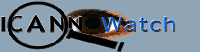 |