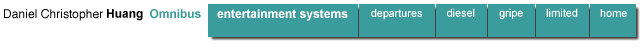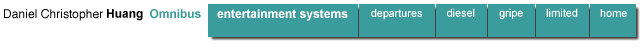| |

"Is that fire in your eyes, or the glow of machines?"
 elcome to my humble geek page, another one of my stepchild sites which is chronically and grossly outdated. Consider yourself a pioneer if you are reading this because nobody ever makes it this far, the cold and isolated nether regions of the Omnibus entertainment systems empire.
Although I use this decidedly campus-centric page occasionally, the truth of the matter is that I neglect updating this page so much that it has to cry itself to sleep every night while questioning its own lonely existence.
Alas, I don't know that much about programming, but I'm still a total wannabe geek and a complete poseur. In addition to selected campus computing resources, included here are links to relevent vendors and resources.
You may also find some helpful links about web design. Unfortunately, I simply don't have the time to keep up with everything.
Yeah, I'm really terrible at time management. elcome to my humble geek page, another one of my stepchild sites which is chronically and grossly outdated. Consider yourself a pioneer if you are reading this because nobody ever makes it this far, the cold and isolated nether regions of the Omnibus entertainment systems empire.
Although I use this decidedly campus-centric page occasionally, the truth of the matter is that I neglect updating this page so much that it has to cry itself to sleep every night while questioning its own lonely existence.
Alas, I don't know that much about programming, but I'm still a total wannabe geek and a complete poseur. In addition to selected campus computing resources, included here are links to relevent vendors and resources.
You may also find some helpful links about web design. Unfortunately, I simply don't have the time to keep up with everything.
Yeah, I'm really terrible at time management.


- Adobe Systems. They're not just trying to sell you their stuff, but the site is also just packed with useful information.
- Berkeley Macintosh Support is WSS's equivalent to Berkeley PC/ Windows and Networking Support (Depot).
- CalLUG. UC Berkeley Linux Users Group.
- Code Warrior site offers loads for programmers and developers.
- Computer Currents.
- c|net. Product reviews galore.
- Gamelan. Well-designed site with numerous links to Java resources.
- Geek Site of the Day.
- GNU Project.
- Gnutella.com. Get involve with file sharing! It's one of the best excuses for the net.
- Guide to Computing and Communications Resources and U.C. Berkeley Computing Resources come in pretty handy.
- Information Systems and Technology is ultimately responsible for almost anything and everything around here. They are directly responsible for many accounts. Don't mess with the IST.
- IRC Help.
- Making the Macintosh traces the history of the Mac. When first introduced in 1984, it was not only a great work of industrial design, but it also "brought together (and sometimes transformed) a number of technical and conceptual threads in computing that developed in the 1960s and 1970s." It was a machine you fell in love with, and my family and I have acquired a few of them over the years. I have even used them extensively at work and in school for many years. However, all the things that had made the original Mac such a classic have either disappeared or have become commonplace among today's market of personal computers. There's no reason for me to get Macs anymore. Macs today tend to be complicated, cluttered machines with very unstable operating systems. Even Windows 95/98/NT have more aesthetically pleasing desktops than those of the Macintosh computers. More importantly, while the former are far, far from perfect in terms of stability and bugs, they are still better than the very unreliable Macs. What really puzzles me are those stubborn people (especially those in design-related fields) who inexplicably still think that Mac are better choices than Windows machines. Perhaps they are in denial. While the industrial design of machines running Windows admittedly tend to vary from ugly to unspeakable, those serious folks who really want to get their work done and who care about stability in operating system, diversity in software, and flexibility in computer architecture should ultimately opt for a good machine running on Linux / UNIX platform. It's probably the most sensible option while we all wait for the arrival of a truly beautifully designed machine whose reliability matches its high aesthetic standards. Finally, I also think that the exterior of iMacs and G3s are fun, but in the end, lacking in the sober but refined elegance I think computers should aspire toward.
- Microcomputer & Workstation Support at UC Berkeley. I owe a lot to these patient guys for getting my new Pentium machine and its network connections to work.
- National Center for Supercomputing Applications. This is where you can get stuff like NCSA Telnet 2.7.
- PC Software Distribution at UC Berkeley also provides support and other resources for the PC/ Windows platform.
- The Scholar's Workstation is where you buy hardware and software at student rates.
- Tuna server at UC Berkeley. More PC downloadables.
- UC Link accounts.
- Workstation and Microcomputer Facilities on campus.
- Workstation Support Services for the campus community. This is a good place to begin for almost anything relating to computing on campus.
- WWW Virtual Library: Computing.
- Yale C/AIM Web Style Guide. Quite possibly the best online web publishing style manual.
- ZD Net. Product reviews galore.
- Jeffrey Zeldman is a web design guru with some interesting and worthwhile views to impart.


Reach us at 'bcbloke' on all the usual social media platforms
|