littleBits STEAM Student Set
Each littleBits STEAM Student Set comes with 19 Bits, 38 accessories, and 1 Invention Guide (with 8 challenges, information about the Bits, troubleshooting and more.)

The Invention Guide is straightforward and easy to follow. It is highly recommended that you look through the guide before you bring this kit into the classroom.
littleBits Basics:
- Anatomy of a Bit:
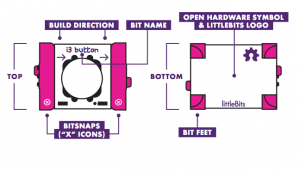
Image from Inventor Guide
- Color-Coded by Function:
- Power (Blue Bits): You must have a source of power to operate any of the Bits. The kit comes with one A6 battery, USB cord, outlet cord, and P1 power. However, it is useful to have extra A6 batteries available on hand. Includes power, USB power, 9V battery & cable, USB power adapter & cable.

- Input (Pink Bits): These bits are the sensors. They accept input from the environment and send signals that affect the Bits that follow. Includes button, slide dimmer, light sensor, temperature sensor, pulse.
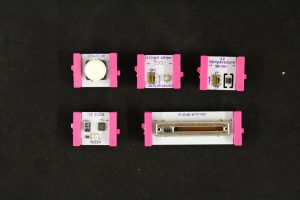
- Wire (Orange Bits): These bits connect to other systems and let you extend circuits and build in new directions. Includes fork, 2x wire, inverter.
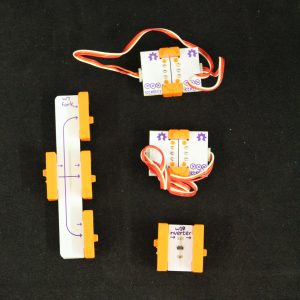
- Output (Green Bits): These bits are the motors. Includes number, long LED, RGB LED, 2x DC motor, servo & hub, buzzer, fan.
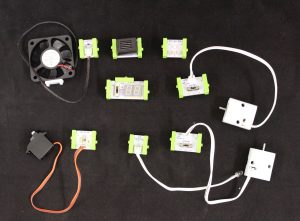
- Other Accessories: 2x mounting boards, 3x mechanical arms, servo mount, 4x motorMates, servo accessories, 12x magnet shoes, 12x hook & loop shoes, 2x wheels, 2x screwdrivers.
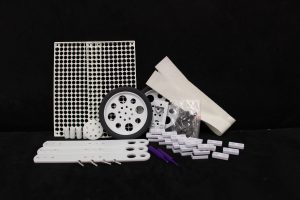
- Power (Blue Bits): You must have a source of power to operate any of the Bits. The kit comes with one A6 battery, USB cord, outlet cord, and P1 power. However, it is useful to have extra A6 batteries available on hand. Includes power, USB power, 9V battery & cable, USB power adapter & cable.
- Magnet Magic:
- Bits snap together with magnets. The magnets always point right. If the bits don’t snap together try spinning it around to make sure the arrows point the same direction.

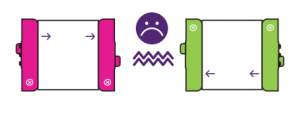
Image from Inventor Guide
- Bits snap together with magnets. The magnets always point right. If the bits don’t snap together try spinning it around to make sure the arrows point the same direction.
- Order is Important
- Power bits always come first and input bits only affect the output bits that come after them. With no output bit after the input bit, the input bit does not have a place to send its signal. The input bit affects the output bit that follows.

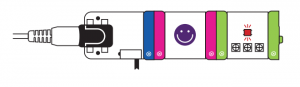
Image from Inventor Guide
- Power bits always come first and input bits only affect the output bits that come after them. With no output bit after the input bit, the input bit does not have a place to send its signal. The input bit affects the output bit that follows.
- Some Bits are Adjustable
- Switches, buttons, and dials on the board allow you to change how the Bit functions.
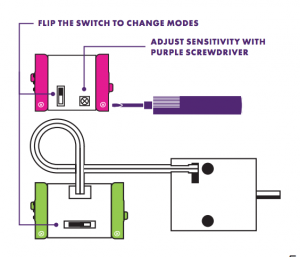
Image from Inventor Guide
- Switches, buttons, and dials on the board allow you to change how the Bit functions.
Useful Websites:
Common Problems:
- The fork tool allows users to attach many sensors and motor devices; however, sometimes not all of the attachments will function. This is because the battery does not provide enough volts to power everything.
- Solution: The USB attachment will provide more power to operate the device.
Troubleshooting can be found on page 71 of the Invention Guide, littleBits.cc/faq or contact customer service team at support@littleBits.cc.