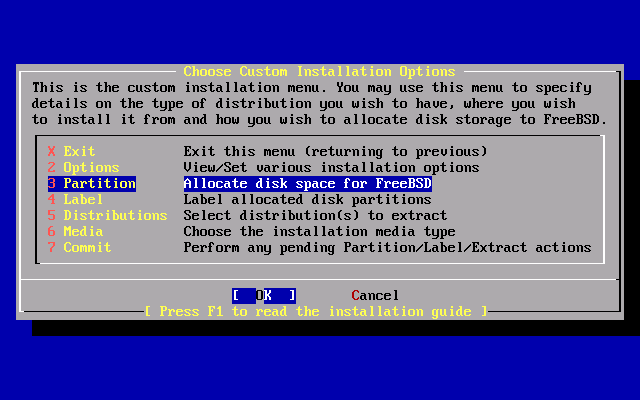
Select "Label" to continue.
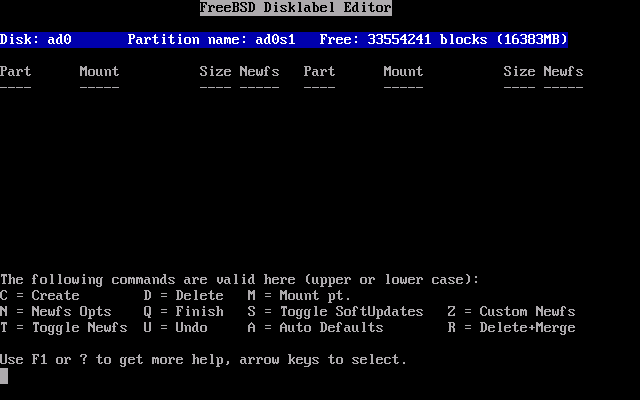
Here is where you will set up your FreeBSD fileystem. The easiest way to do this is simply to press 'A' and have the FreeBSD installer set everything up automatically.
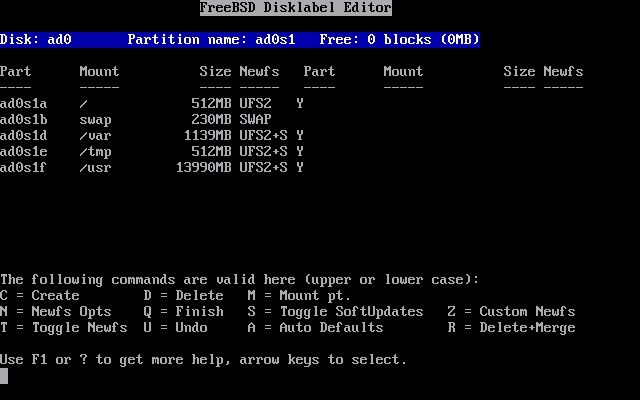
This is the result of pressing 'A' to automatically set up our FreeBSD filesystem. You should see something like this if you pressed 'A', although the sizes may be different. Press 'Q' to continue.
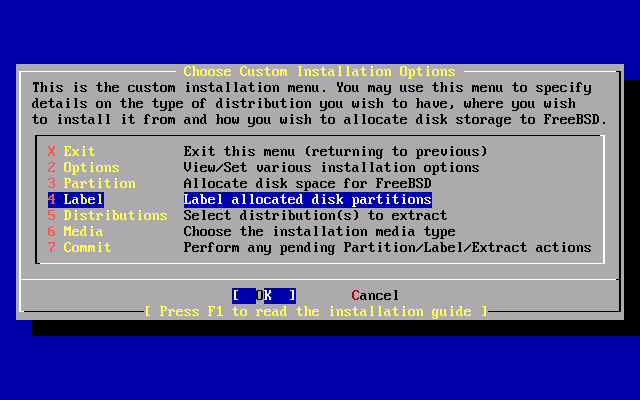
Select "Distributions" to continue.
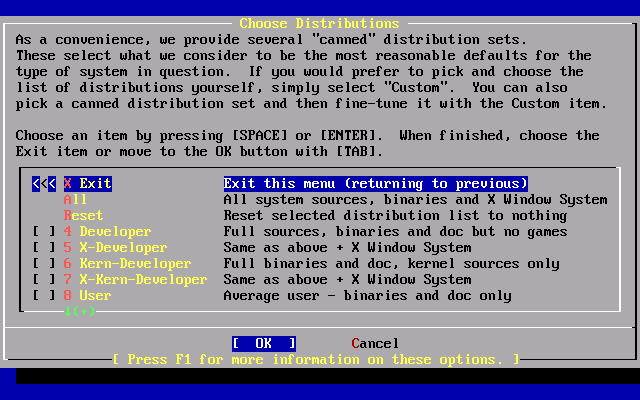
You will want to pick "Developer." This will give us the necessary compiling tools. Don't worry if you're not actually a developer, neither are we. We'll install X later, so don't worry about any of the options with X.
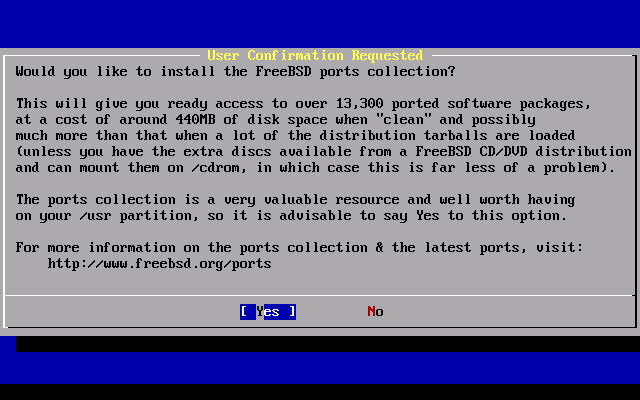
YES! Why would anyone want to run FreeBSD without Ports!? This is the single greatest way to install software on any Operating System! We'll teach you how to use Ports in another section of this FreeBSD guide. :)
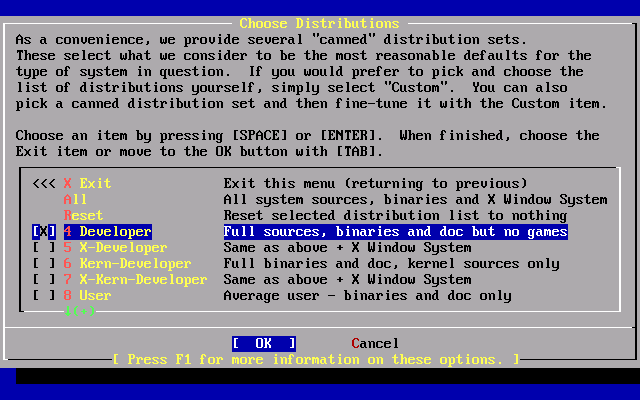
We're back at the screen where we chose to be a Developer. Select "Exit" or tab down to the bottom and select "OK" to go on.
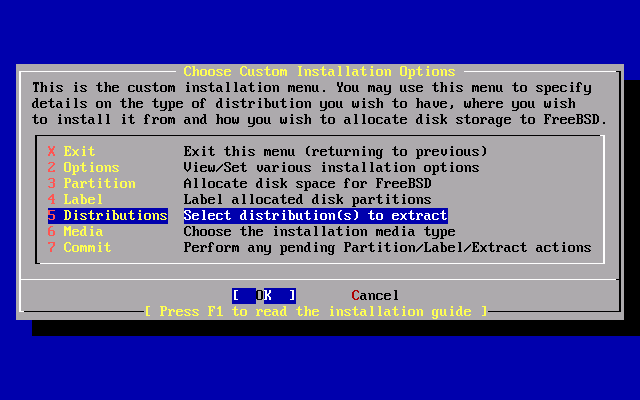
Select "Media" to continue.
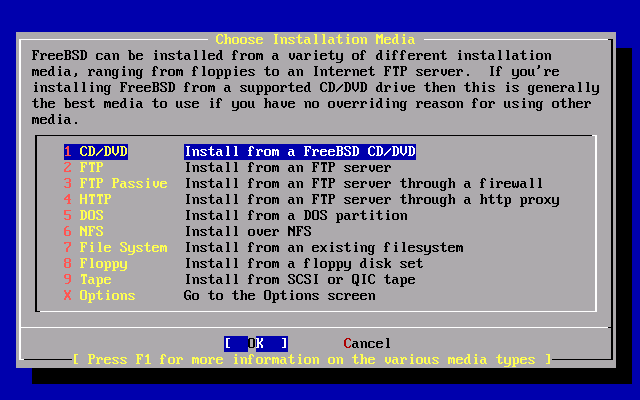
Chances are you are installing from the CD. If so, just select "OK." Otherwise choose the option corresponding to your installation medium.
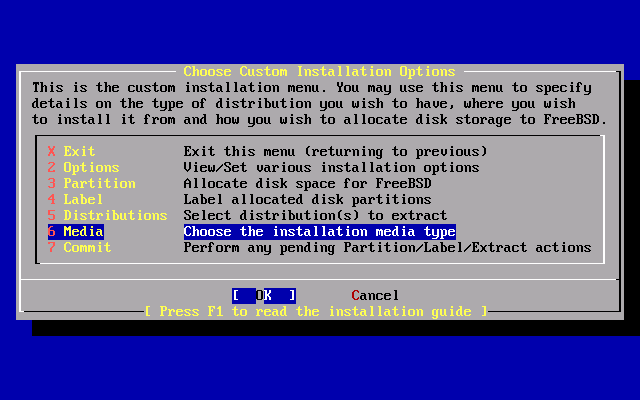
Select "Commit" to continue.