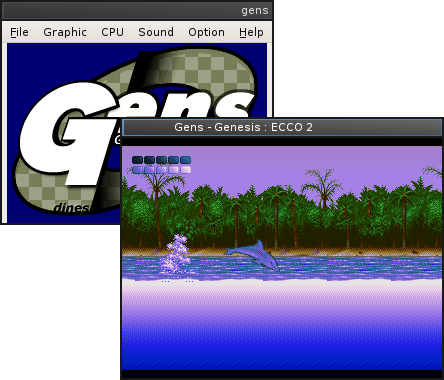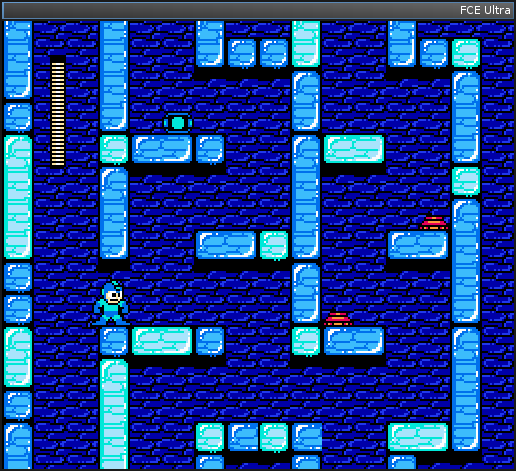
These emulators are for older gaming consoles. While emulators are perfectly legal, downloading roms is not, and we do not advocate such activity.
If you're going to be using any of these emulators, chances are you will need to turn your screensaver off, as well as X's power saving features, which turn the monitor off after a period of time. To do so type the following commands:
xset s off
xset -dpms
Similarly, to turn these features back on:
xset s on
xset +dpms
Finally, to view your X settings use the following:
xset -q
FCE Ultra
ZSNES
Visual Boy Advance
Gens
FCE Ultra is our NES emulator of choice. Everything in it works excellent. First let's install it:
cd /usr/ports/emulators/fceu
make install clean
Joystick support is excellent in fceu, but make sure you plug in your joypad before running it. In order to run fceu with configuration type the following:
fceu -inputcfg gamepad1 romname
Replace romname with the name of your rom image. You'll get a strange prompt for your controller which is a bit confusing. Each button will have a number of prompts anywhere from 1-4 times. These appear to be alternates, but you never know how many alternates it will give you. The safest bet is to just hit the desired key as many times as prompted. It's a bit strange, but still works great. Once you've gone through the pain of configuring your joypad, fceu will save that configuration. However, if you wish to redo it, just rerun the above command. Once configured you would run it as follows:
fceu romname
fceu also has the nice feature that it will detect joypad input even when it is not the active window. This makes it very convenient for playing while doing other tasks. Furthermore, in conjunction with dual screens in X you could send the window to a TV, and play as a second screen, or even have your friend playing while you use your computer! However, I've not managed to get it running full screen in this mode.
Finally, a screenshot:
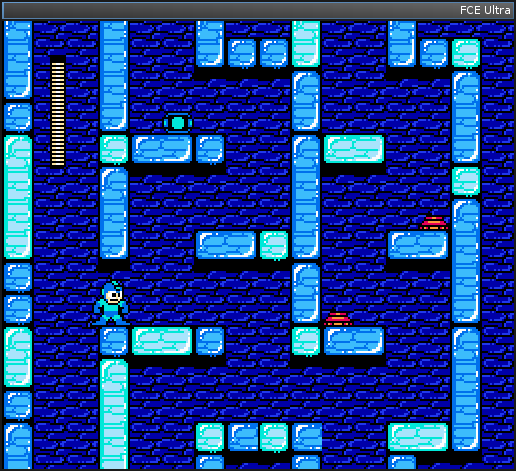
ZSNES is hands down the best emulator I've ever used. It is (not surprisingly) a SNES emulator.
cd /usr/ports/emulators/zsnes
make install clean
It also has good joypad support and is brought up with a simple:
zsnes &
ZSNES also takes joypad input while not in focus. It's even possible with dual X to set it up close to full screen on the second screen while using the first for something else. Before running zsnes type the following:
DISPLAY=:0.1
Now simply adjust the resolution for ZSNES to 1024x768 WIN. This will be extremely close to full screen.

VBA was an excellent emulator in Windows, but sadly I cannot get joypad support to work for it in FreeBSD. You can still play with the keyboard however. Unfortunately development on vba seems to have ceased, so we'll probably never have joystick support.
cd /usr/ports/emulators/vba
make install clean
It is run as follows:
gvba &
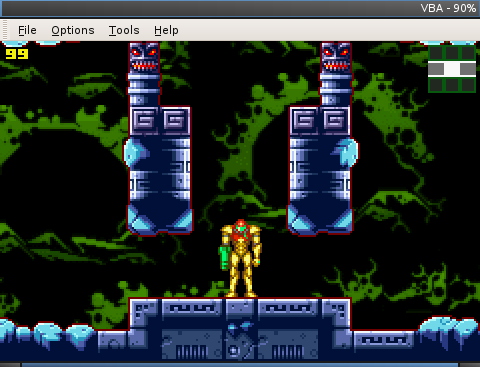
GENS is an emulator for Genesis/32X/Sega CD. Unfortunately on top of not having joypad support for FreeBSD, it also has a strange two window design. It is not ideal, but the best there is.
cd /usr/ports/emulators/gens
make install clean
It is run as follows:
gens &