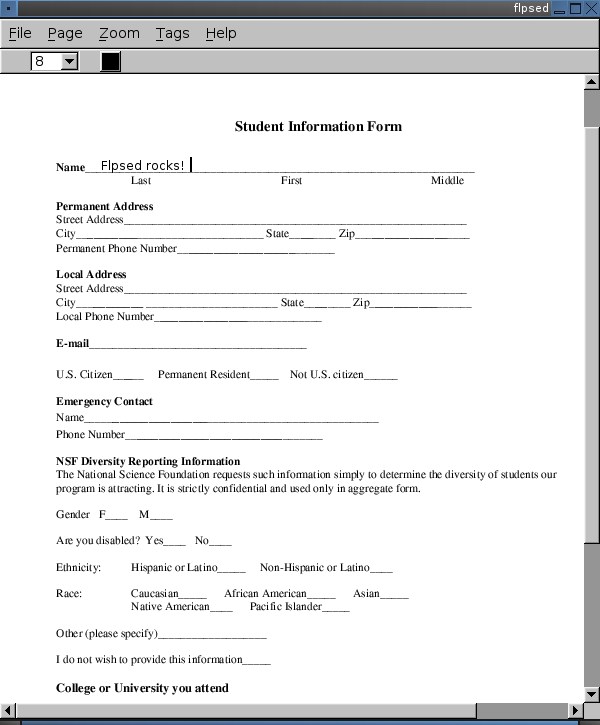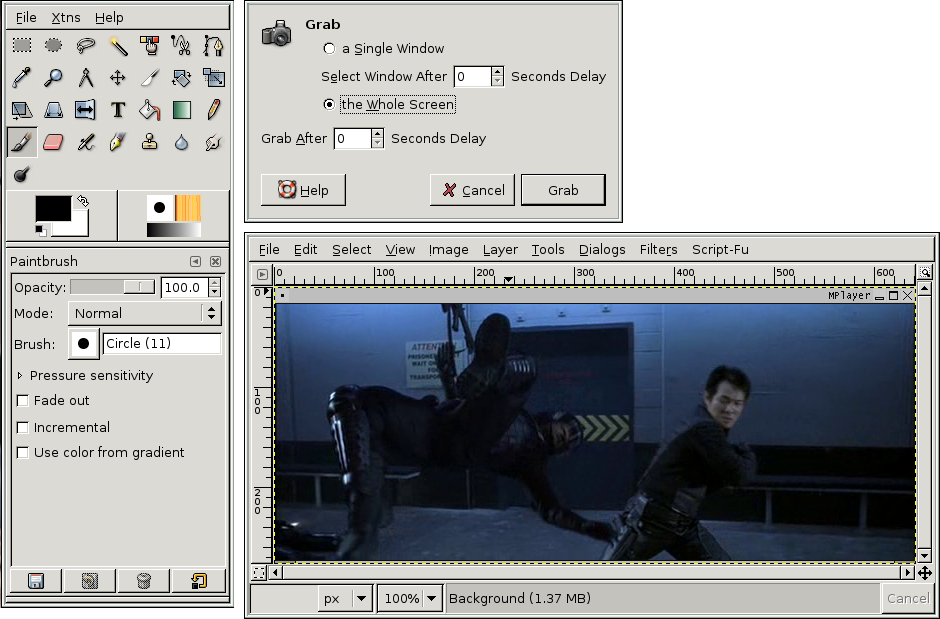
Gimp
GThumb
F-Spot
Xpdf
Evince
Flpsed
Gimp is an graphics editor similar to Photoshop. I'm not very experienced with graphics, but Gimp has served me nicely whenever I've needed it.
cd /usr/ports/graphics/gimp
make install clean
Invoke it as follows:
gimp &
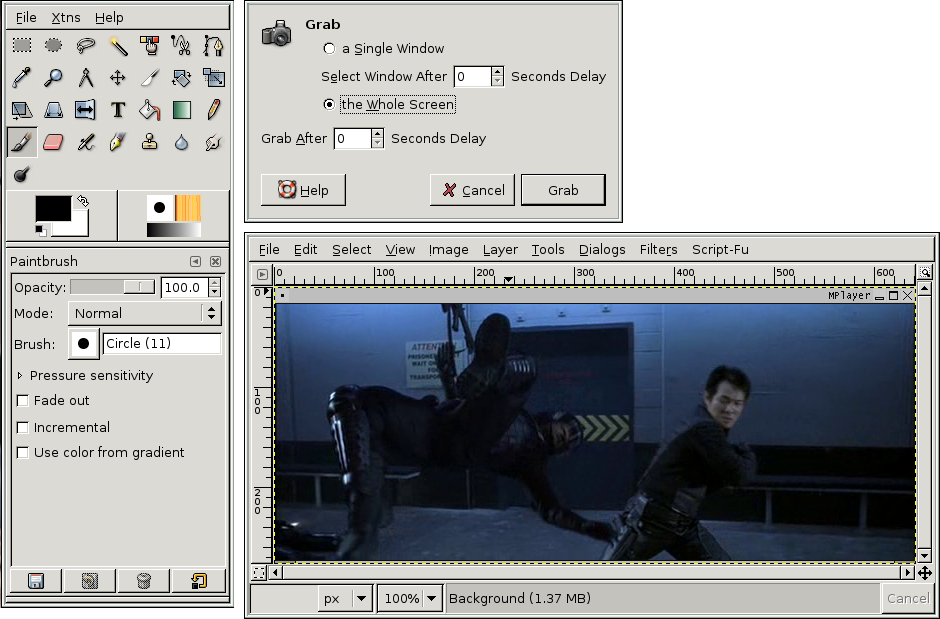
GThumb is a convenient utility for viewing photos and other images. As its name suggests, it allows you to view a directory of images as thumbnails. It also allows you to view individual images one at a time, to rotate images, to watch a slideshow of the images in the current directory, and probably some other features I haven't bothered to explore yet.
cd /usr/ports/graphics/gthumb
make install clean
To launch GThumb,
gthumb &
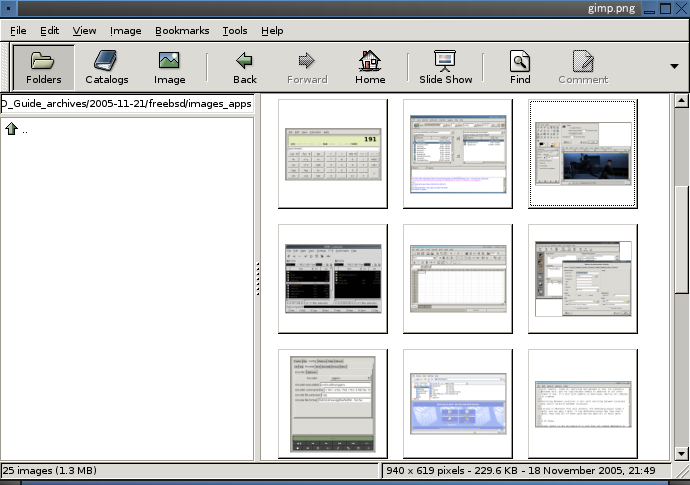
F-Spot is a feature-rich digital camera/photo library manager comparable to Apple's iPhoto or Google's Picasa. It depends on Mono, so it's a bit heavy to build. However, it has a number of useful features such as export to Picasa Web Albums.
cd /usr/ports/graphics/f-spot
make install clean
To launch F-Spot from Fluxbox or another non-Gnome window manager,
dbus-launch f-spot &
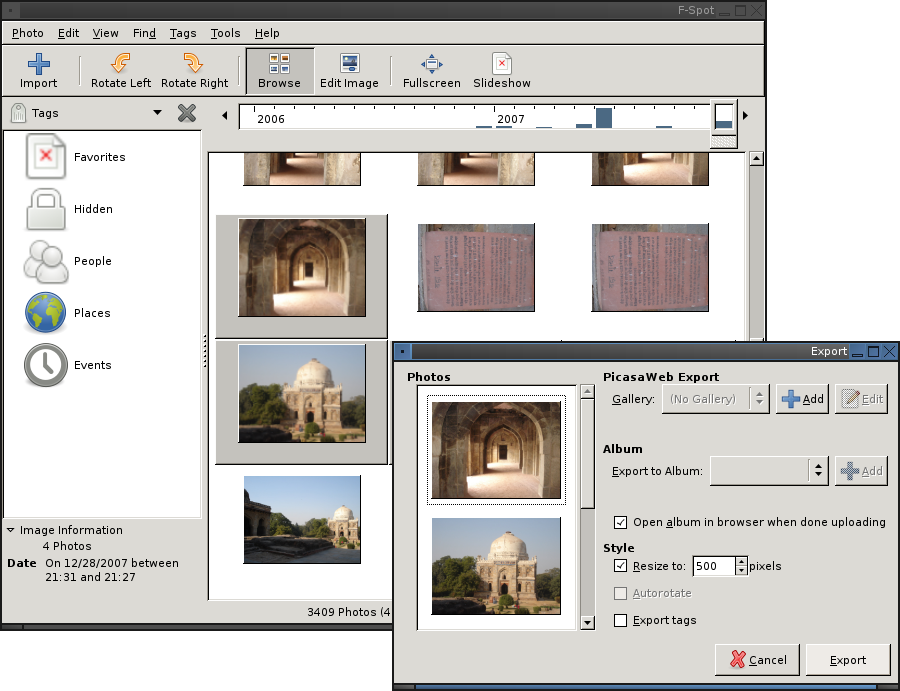
Xpdf is a very light PDF viewer, but you might find that it doesn't render some files perfectly, or that it is difficult to open files from within xpdf. If you are not pleased with xpdf, you might want to consider evince. To install xpdf
cd /usr/ports/graphics/xpdf
make install clean
Usage is pretty straightforward:
xpdf filename &
There are no jaw dropping features (unless being extremely light is one) but it definately gets the job done.
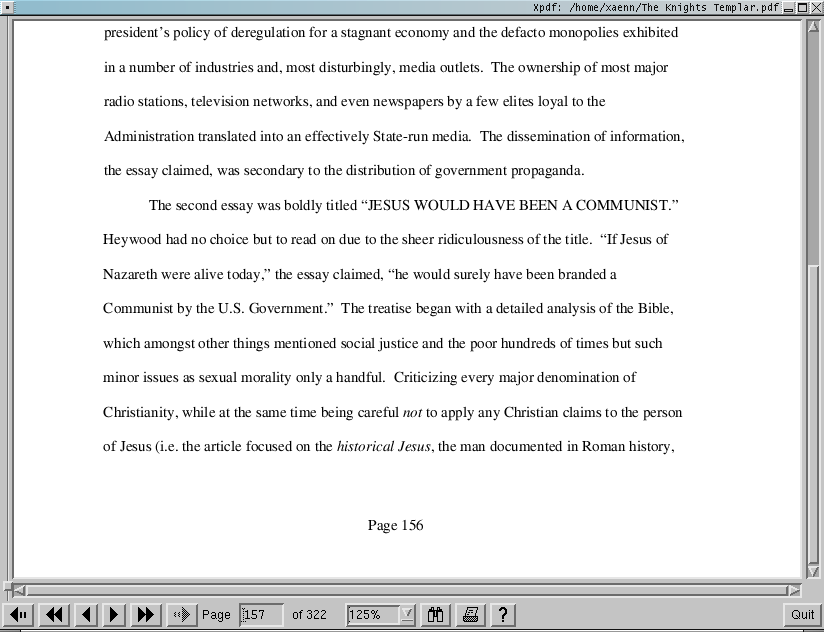
Evince is a full-featured and polished pdf viewer, but is a little bit on the resource-heavy side. Nevertheless, to install
cd /usr/ports/graphics/evince
make install clean
You can simply run evince, and use the file menu to load any pdfs you wish to view.
evince &
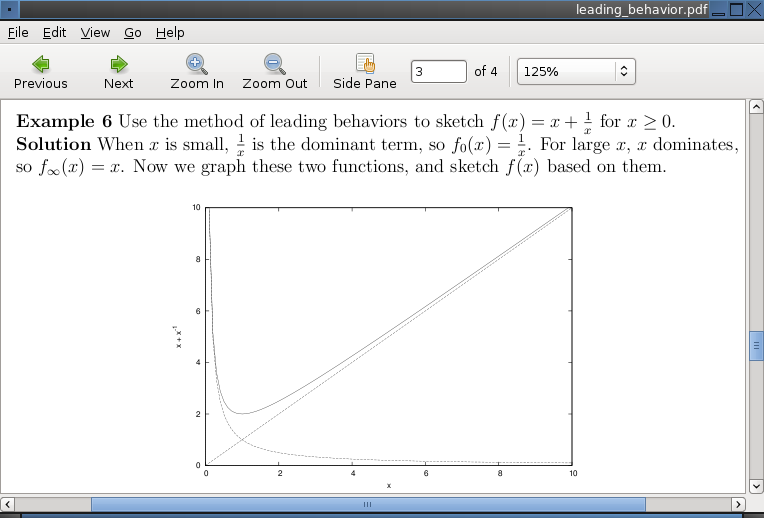
Flpsed is a "pseduo postscript editor." It is useful for the times when you need to add text to a pdf in order to fill out some information. It edits postscript, but you can easily export pdf to postscript using xpdf. Flpsed will export back out to pdf. Without further ado:
cd /usr/ports/print/flpsed
make install clean
And to run it:
flpsed &