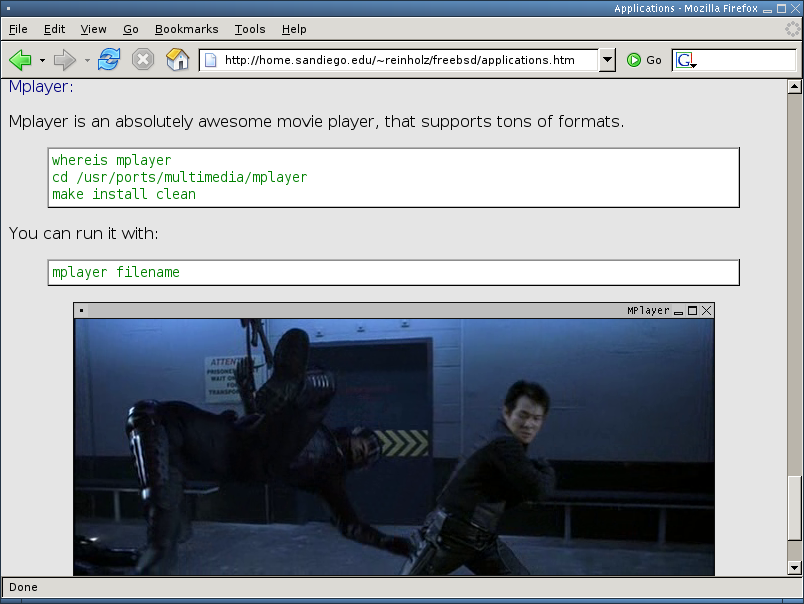
Firefox
Opera
Thunderbird
Pidgin
gFTP
Deluge
Hands down we consider this the best web browser for so many reasons. The fact we can use it on whatever system we want (well, not ALL systems) is a very nice bonus. For future reference, we will set an option in make.conf such that ports will use firefox rather than mozilla. Then, we won't have to compile both of mozilla's browsers.
vi /etc/make.conf
Add this line:
WITH_MOZILLA=firefox
A similar option that is relevant for some ports is:
WITH_GECKO=firefox
Now we can continue to install firefox:
cd /usr/ports/www/firefox
make install clean
There's not a whole lot that needs explaining. You bring it up with:
firefox &
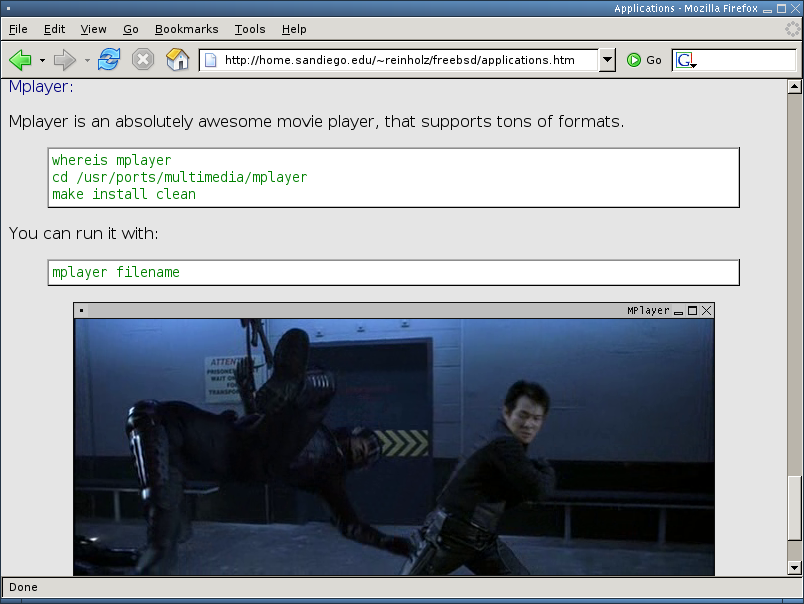
Check out our Firefox Plugins page for some useful add-ons you can use with Firefox.
Unfortunately, there is a very annoying bug, but it only seems to be plaguing some users. When attempting to download to a fat32 or ntfs file system, firefox may instead just download a 0 byte file. Here's the fix for this. As root:
vi /usr/local/lib/firefox/components/nsHelperAppDlg.js
Find the following segment:
if (aLocalFile.isExecutable() && !this.mLauncher.targetFile.isExecutable()) {
var f = aLocalFile.clone();
aLocalFile.leafName = aLocalFile.leafName + "." + this.mLauncher.MIMEInfo.primaryExtension;
f.remove(false);
this.makeFileUnique(aLocalFile);
}
And comment it so it looks as follows (adding /* and */ around the block of text):
/* if (aLocalFile.isExecutable() && !this.mLauncher.targetFile.isExecutable()) {
var f = aLocalFile.clone();
aLocalFile.leafName = aLocalFile.leafName + "." + this.mLauncher.MIMEInfo.primaryExtension;
f.remove(false);
this.makeFileUnique(aLocalFile);
} */
Opera is an alternative web browser. While we prefer Firefox, Opera is light-weight and stable. Unfortunately, Opera is only available for i386.
cd /usr/ports/www/opera
make install clean
At this point we have a speedy, albeit (in our opinion) unattractive web browser. Now to extend its usefulness:
cd /usr/ports/www/opera-linuxplugins
make install clean
This will allow Opera to use Linux plugins such as Flash and Acrobat Reader. Unfortunately, as of version 9.20, Opera only works with Flash7. (No Flash9 support). Moreover, Opera seems to have difficulty detecting Linux plugins. If your reason for considering Opera is support for Linux browser plugins, I'd suggest you take a look at the Firefox Plugins page. It is now possible to run Flash9 with the FreeBSD-native version of Firefox.
As of version 9.20, Opera didn't work with Flash9, so you'll have to install Flash7:
cd /usr/ports/www/linux-flashplugin7
make install clean
You can now view (many, but not all) pages that rely on Flash. Opera is brought up with:
opera &
As I mentioned before, I'm not a big fan of Opera's default look. From Opera, visit the following website for some skins to improve/customize Opera's look: http://my.opera.com/community/customize/skins/
You can install a skin simply by clicking on the 'DOWNLOAD' button next to a skin and clicking 'Yes' when it asks you if you want to keep the skin. You can also access downloaded skins from the Tools > Appearance menu.
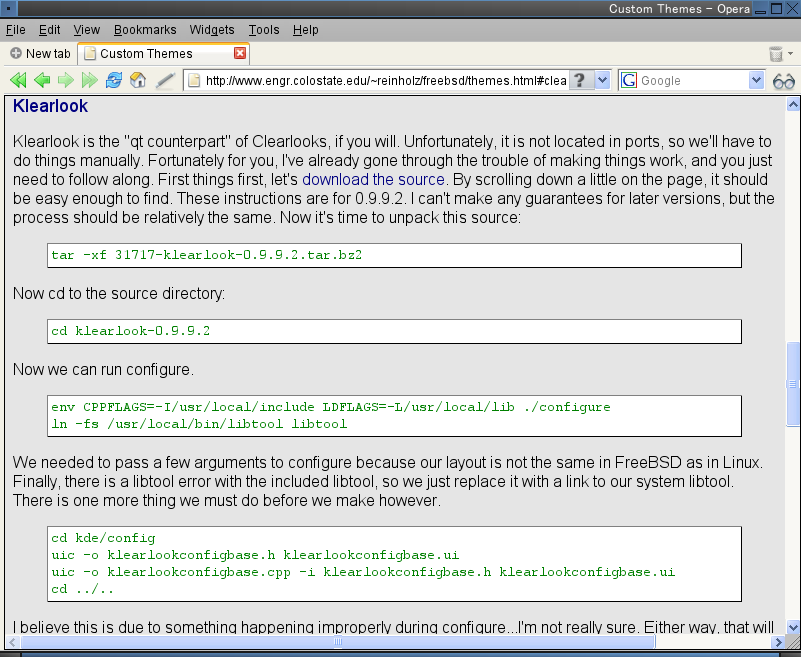
Yet another great application from Mozilla, for those of us who prefer to check our e-mail using an application instead of webmail.
cd /usr/ports/mail/thunderbird
make install clean
There's not a whole lot that needs explaining. You bring it up with:
thunderbird &
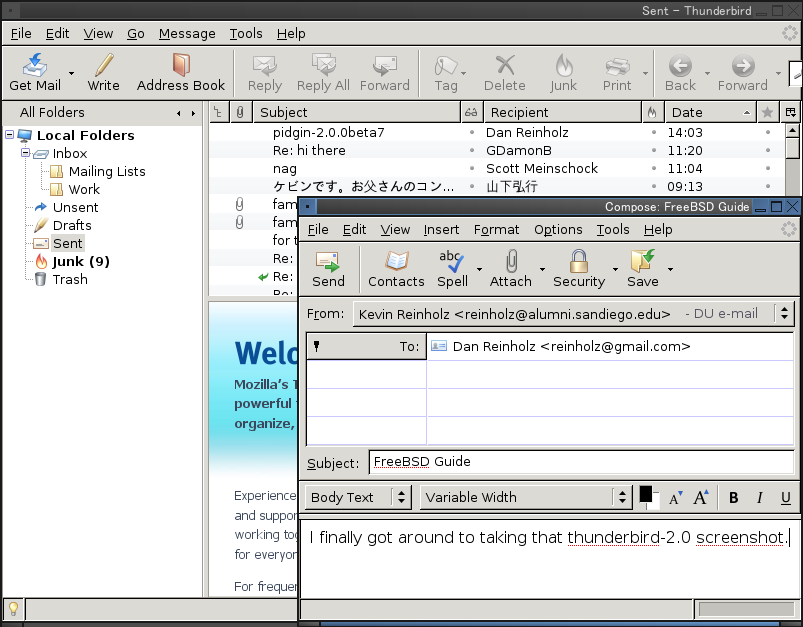
For some useful Thunderbird tips and add-ons, visit our Thunderbird Tips and Add-ons page.
Pidgin
Pidgin (formerly known as Gaim) is a multi-protocol instant messaging client.
vi /etc/make.conf
Add the following lines:
.if ${.CURDIR:M*/net-im/libpurple}
WITH_GNUTLS=yes
WITHOUT_NSS=yes
WITH_GTKUI=yes
.endif
We are now ready to install pidgin:
cd /usr/ports/net-im/pidgin
make install clean
The same routine as always (you do have this down by now right?):
pidgin &
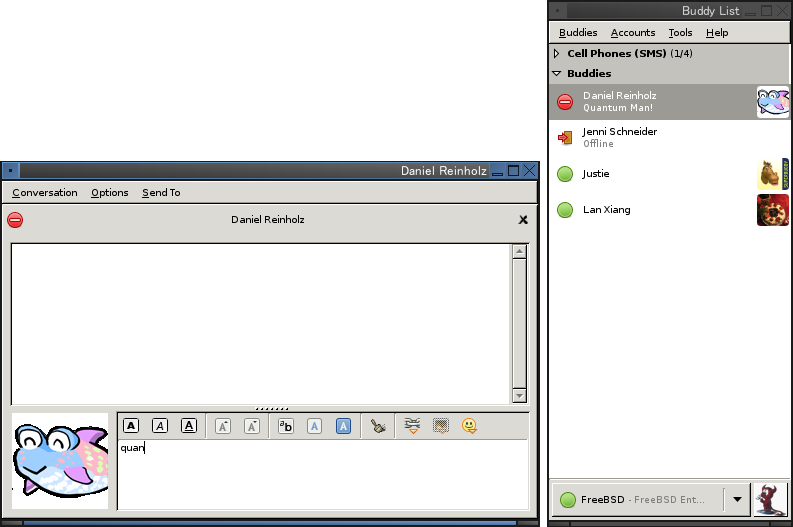
This is a fantastic FTP client that is remarkably similar to WS_FTP for those closet Windows users out there (I used to be one myself). For some reason gftp defaults to using the old X widget set. It is much more appealing with GTK2.
vi /etc/make.conf
Add the following line.
WITH_GTK2=yes
Now we can install it:
cd /usr/ports/ftp/gftp
make install clean
Invoke it from the command line like so:
gftp &
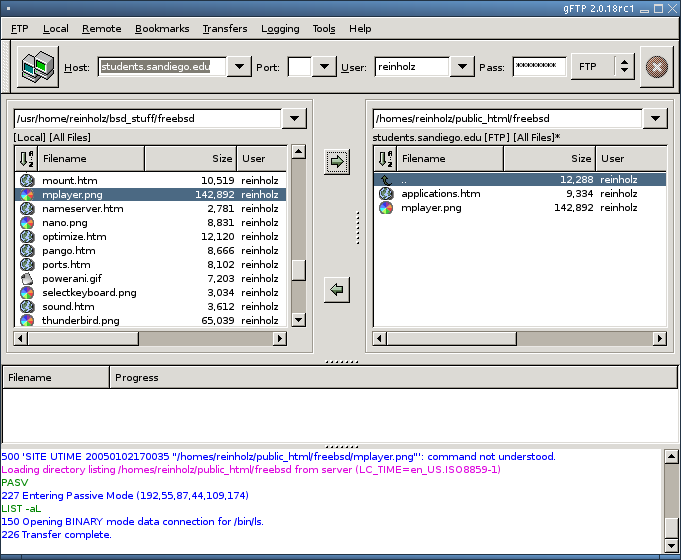
Deluge is a gtk-frontend to libtorrent. This is our preferred client for bittorent.
cd /usr/ports/net-p2p/deluge
make install clean
In order to launch the program simple execute
deluge &
Most of the setup and configuration for deluge is similar to the many other bittorrent clients that exist out there. Here is a screenshot of deluge.
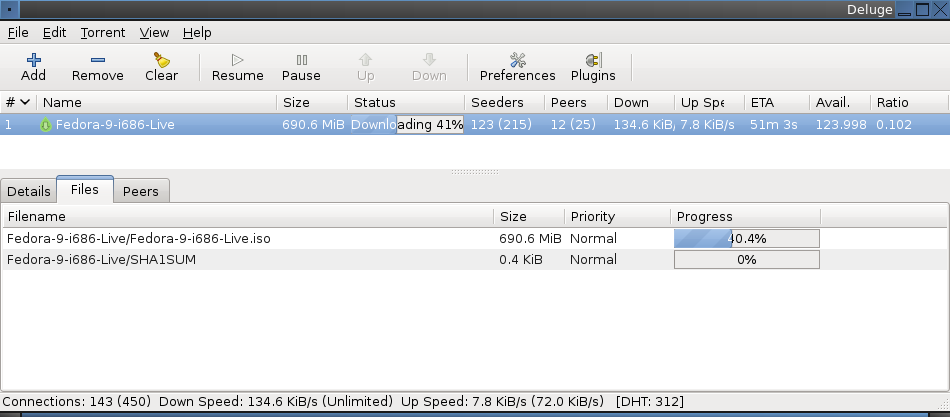
Deluge should only be used for legal downloading purposes.