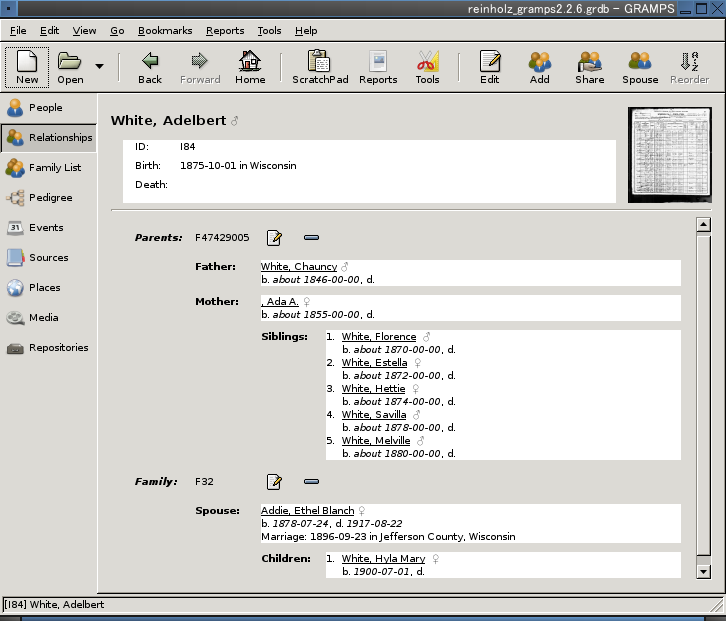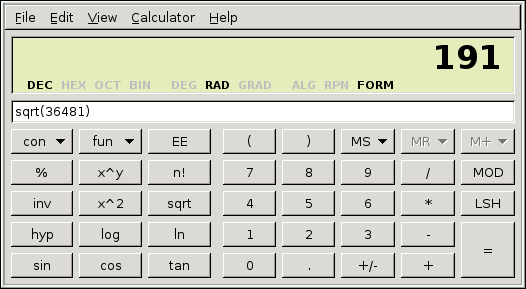
Galculator
Gnome Commander
Xarchiver
K3B
Brasero
Gramps
Galculator is a handy scientific calculator. Usually I'll just use my handheld calculator, however, galculator has served me well in a few occasions.
cd /usr/ports/math/galculator
make install clean
Bring it up with:
galculator &
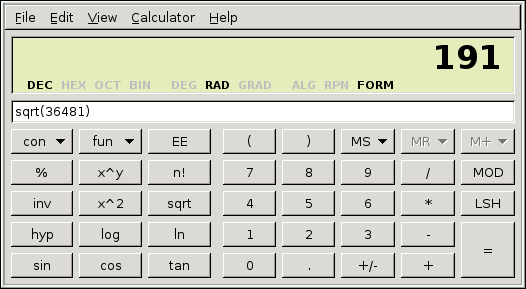
Gnome Commander is a two-paned file manager. It is fairly simple to use and effective (and lighter weight than some of the other file managers out there), so I recommend giving it a try. In order to get full functionality out of Gnome Commander, we will need the gamin file monitor. This is a replacement for the older fam file monitor, which you likely have installed (I did). First, let's configure our system to use gamin.
vi /etc/make.conf
Add one line:
WANT_FAM_SYSTEM=gamin
Gamin is meant as a complete replacement for fam, and the two are not compatible. Therefore, we need to check for fam and if it is found we will properly replace it.
pkg_glob -qO fam
If you have fam installed, after a little bit of time you should see fam with some version number printed out. If this is the case, we'll need to delete fam from the system.
pkg_delete -f fam
You will likely need to append a version number to fam in the above command. This can be done easily with either tab completion, or by typing the version number returned by pkg_glob. A number of packages likely depend on fam, and that is why we need to force the deletion. Now that fam is off of our system, we will install gamin.
cd /usr/ports/devel/gamin
make install clean
With that finished we need to modify our existing packages to use gamin.
pkgdb -F
Chances are you've had to run this command in the past, but if not, this will fix our package database. Because many ports will still depend on fam, we will need to fix this to gamin.
bsd# pkgdb -F
---> Checking the package registry database
[Updating the pkgdb
Stale dependency: azureus-2.4.0.2 -> fam-2.6.9_6 (devel/fam):
New dependency? (? to help):
Chances are you won't have azureus, but you'll find some package that depends on fam. Here we need to enter the new dependency, which is gamin. Type in 'gamin', and then hit 'Tab' to complete the version number. Go ahead and hit 'Enter' to finalize this decision.
Fixed. (-> gamin-0.1.7_2)
Great, now we've got azureus with the proper dependency. Only 5000 more packages to go...Fortunately, it will become fairly automatic from here on out.
Stale dependency: dbus-sharp-0.61_12 -> fam-2.6.9_6 (devel/fam):
gamin-0.1.7_2 ? ([y]es/[n]o/[a]ll) [yes]
Once again, this package could be anything - it is irrelevant. Now you see that the package database remembers our choice to make azureus depend on gamin, and asks if we want to do it again. Type 'a'. Now the package database will automatically fix this dependency issue for the rest of the packages that depended on fam.
Now that we've got that out of the way, let's go ahead and install Gnome Commander.
cd /usr/ports/x11-fm/gnome-commander2
make install clean
The 2 signifies that we want the gtk2 version (trust me). You'll probably want to change your colors, otherwise gnome-commander is not so attractive. First let's launch it however.
gnome-commander &
Now hit 'Ctrl+O' and go to layout. Here you can modify colors. Do as you see fit; this is how I configured mine:
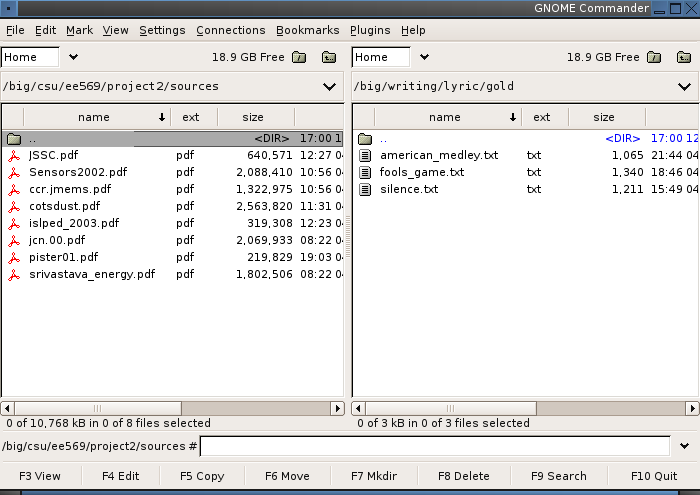
A few notes on usage would probably be nice as well. The arrow keys will navigate as you'd expect, left goes back, and right enters a directory. Tab switches between the two. Note all of the F-keys at the bottom, if you use them you will become much quicker with the file manager.
Xarchiver is a handy application that works as a gui wrapper to archiving tools.
cd /usr/ports/archivers/xarchiver
make install clean
If you want to be able to unpack rar archives, you'll need to make an additional install.
cd /usr/ports/archivers/rar
make install clean
Now we can work with rars. Additionally we can add 7zip support.
cd /usr/ports/archivers/p7zip
make install clean
It is invoked as follows:
xarchiver &
This is how it looks:
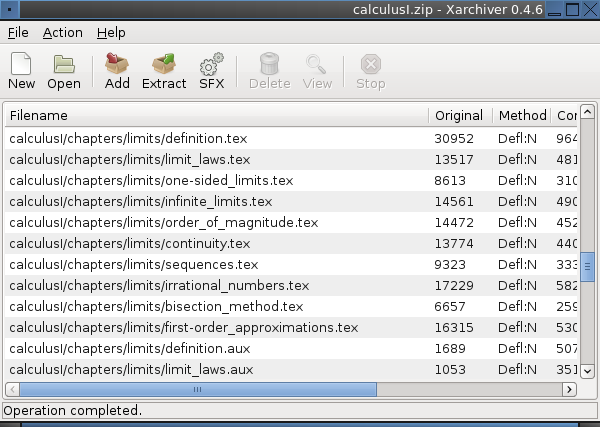
If you want to use a graphical cd burner in FreeBSD, K3B is probably the "standard." You'll notice that this is the only KDE app on this page. Given my dislike for KDE that tells you how nice K3B is. Of course you can alternatively check out the Gnome native Brasero or command line burning.
cd /usr/ports/sysutils/k3b
make install clean
Now run it with:
k3b &

Although perhaps not as polished as K3B, Brasero is a Gnome native graphical DVD/CD Burning application. If you already have some or all of KDE (i.e. kdelibs and kdebase) installed on your system, K3B is rock solid. If you would like to keep your install free of KDE, you might consider giving Brasero a try. Alternately, you can also try command line burning.
cd /usr/ports/sysutils/brasero
make install clean
Now run it with:
brasero &
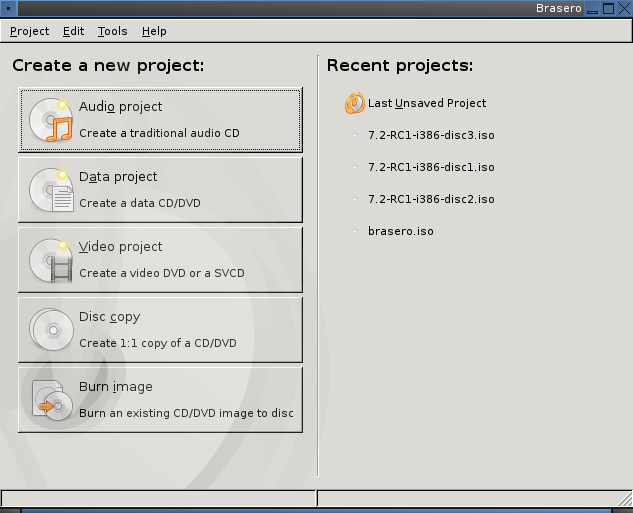
Gramps is a nice genealogical database tool that supports a variety of gedcom formats and provides an intuitive user interface for entering and editing genealogical data.
Before we install Gramps, we have to make sure that one of its dependencies, py-bsddb, uses one of the newer versions of the Berkley DB library. (This additional step became necessary with version 2.2.6 of gramps, and is also necessary if you are upgrading from an earlier version of gramps). As root:
vi /etc/make.conf
Add the following lines:
.if ${.CURDIR:M*/databases/py-bsddb}
WANT_BDB_VER=43
.endif
Save your changes and exit. ('ZZ'). If you already have py-bsddb installed, you need to reinstall it at this time:
portupgrade -f py24-bsddb
If you don't already have py-bsddb installed, you don't need to do anything. Either way, it is now time to install gramps:
cd /usr/ports/science/gramps
make install clean
Not surprisingly, you bring it up with
gramps &