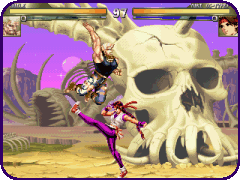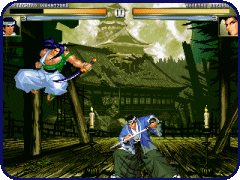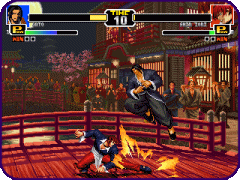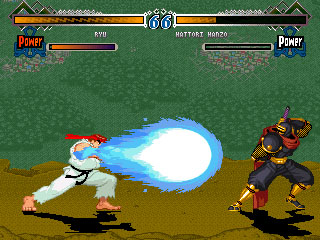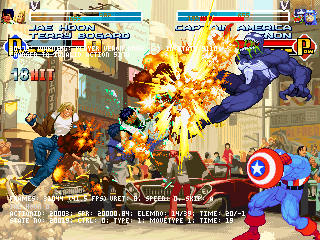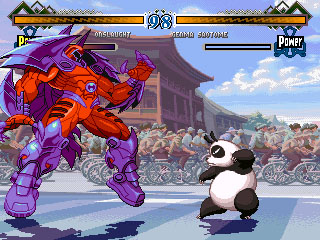Emulation, in this context, refers to the imitation of commercial video gaming consoles and arcade machines via software written for the PC. By modelling the architecture of a commercial gaming machine, emulation programmers can produce software that interprets game code in roughly the same way that the original machine would. A piece of software that can do this is called an emulator. Rather than using actual game cartidges, emulators run images of the games. One might compare these images to CD images which can be burned to disc. These images contain all the data of a cartridge, and are called ROMs. ROMs can be stored on a computer's hard disk, or other storage medium. Most emulation code is open source. |
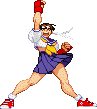 |
I'm surprised that I don't personally know more people who are into emulation. There's something remarkably warm and cozy about running a Super Nintendo on your PC. A few years ago, emulation used to just be for nostalgic gamers, yearning to play a few more rounds of Duck Hunt or Super Mario Kart. However, emulation is now only a year or two behind the games currently on the shelves and in the arcades. Some notable emulators are MAME, the popular Multiple Arcade Machine Emulator which runs every arcade game from Tempest to Ultimate Mortal Kombat 3, and UltraHLE, a speedy N64 emulator that was released when the N64 was still very active in the gaming market (Nintendo responded with a lawsuit). If more people knew that emulation was so advanced, well ... we'd probably never get anything done.

|
Remember all those epileptic Japanese arcade games you never had enough money to play? Who could forget such classics as Samurai Shodown, Metal Slug X, and the King of Fighters series? I even remember discussing special moves and comboing techniques with fellow losers when I was in junior high and high school. We would be sitting at a workbench in wood shop and having such conversations as "Down, down-backwards, backwards, down-backwards, and forward plus two punch buttons in one fluid motion to execute the super desperation move" while constructing napkin holders and putty knives. |
Yeah, those were the days. And now you can relive them everyday. Today I woke up at 10:30 AM, washed up, watched Jerry Springer from 11 to 12, then played Super Puzzle Fighter IIX. By then it was 2 PM, and I was going to continue a Macromedia Dreamweaver tutorial, but I got distracted by a Final Burn shortcut and ended up playing Street Fighter Alpha 3 for another hour. Afterwards, I watched Batman Beyond until 3:30, then I took a nap. Woke up, ate dinner ... Samurai Showdown 4!
|
Actually, I didn't play games that much today, but I was pretty addicted for the first few months after discovering the emulation world. Aside from the gameplay, there are a couple other good reasons to look into emulation. Firstly, you can save your quarters. That should be enough of a reason. Also, most emulators have options that the original consoles did not provide, like being able to take screenshots (usually BMP, PCX, or PNG) of your game, enabling cheats devised by the emulator programmer, and saving/resuming the state of your game from any point. That last feature ultimately allows you to beat almost any game. |




|
Emulation is a somewhat taboo field, because by offering a free, close imitation of a commercial product, it reduces the consumer market for that product. Consequently, emulation websites are being shutdown everyday, some emulators have been banned (UltraHLE), and some ROMs are very hard to find. However, despite the accusations made by gaming companies, the reality is that the fraction of commercial video game consumers that freeware emulation has nibbled away is negligible ... for now. I guess now is the best time to enter the emuscene, before all the fileservers get shut down. Catch it before it goes underground, if it ever does. (Update 6/11/2003 9:58PM: Heh, too late. The best time is long gone.)
This page might help some of you get started with, or get more out of, emulation gaming. Not recommended for anyone about to flunk out.
-- W.Wu, 15 June 2001
- Game Controllers
You should first buy a game controller for your PC. You could use a keyboard, but with a controller, you'll get the most out of these games. Some games in the Street Fighter genre have joystick combinations that are already very difficult to pull off on a game controller, much less on a keyboard (Zangief's 720 degree super piledriver). Since game controllers are good for many PC games as well, such as Mechwarrior 4 and Tony Hawk Pro Skater, I think it's a worthwhile investment. Stick with a well-known brand name, like Logitech, Gravis, or Microsoft, since you don't want to deal with compatibility issues later. Get a pad with at least 6 buttons. If you're buying from a brick & mortar store, take the pad out of the box prior to your purchase, and test how it feels. If you're set on N64 emulation, consider getting a gamepad with both an analog joystick and a digital directional pad. The analog joystick will make it easier to play games like Mario 64 and Zelda: Ocarina of Time. An auto-fire switch can be very convenient for many side-scrolling shooters or "beat-em-ups" such as 1943 and Final Fight. As a final note, I would recommend a USB controller over a serial one if you have a USB port. If you have to go serial, here's a piece of advice for a possible problem you may encounter: if your motherboard has an built-in sound card, and you also have a separate sound card installed (a Sound Blaster, for instance), then the 15-pin gameport on your separate sound card may be disabled by default. This will prevent your serial controller from working if you plug it into your sound card. The solution is to enable the soundcard gameport in the BIOS.
The two controllers I use are a $15.00 USB Logitech Wingman Gamepad and a $9.99 serial RadioShack gamepad. The Logitech gamepad has 11 buttons, six of which are arranged in a 2 by 3 array that makes the pad ideal for many six-button street-fighting games. It's pretty responsive, and is programmable (macros). Another cool thing about it is that it can interface with both USB ports and serial gameports. I got it when it was on sale at amazon.com. A picture of it is shown to the left. The 8-button RadioShack gamepad is organized like a Super Nintendo controller, with four buttons in front, and four buttons on the upper side where the wire comes out. It's fairly responsive, has an auto-fire switch, and I think it's a steal for $9.99, but I heard RadioShack increased the price to the fifteen dollar range a few months ago. You'd probably be better off with a Logitech Gamepad or Microsoft Sidewinder. Expect to pay about $15-25 for a decent gamepad, $30-40 for one that has both analog and digital directional controls, and around $50 if you want a dorky rumblepack as well (although the rumblepack probably won't work with emulators).
Update (6/9/2003 1:33AM): I do not recommend the Radioshack gamepad anymore. The gamepad chip has a defect which causes one of the buttons to automatically fire every 20 seconds or so, which is very annoying. Furthermore, the directional pad breaks down easily. These observations were made over the course of several Radioshack gamepads, which were repeatedly returned and replaced. In contrast, the Logitech Wingman Gamepad continues to work perfectly after several years and being dropped on the floor several times.
- Picking an Emulator
After getting a controller, you need to download stuff. First download an emulator, which is the software that will be simulating whatever console you want to play (e.g. Atari, Genesis, N64). Some simulators are better than others. Below is a chart of my recommendations, accompanied with download links. When you download the emulator, it will be accompanied with some kind of readme file or help menu which will explain how to operate the emulator. Usually its pretty self-explanatory. There's usually a directory named "roms", in which you store games you have downloaded. Then there's some kind of start button you click on, which presents a game selection screen displaying all the games you have in your roms directory. Then you double-click on the game you want to play and you're off. More about finding roms in the next section. Don't forget to configure your emulator to work with your controller, if you have one.
CONSOLE RECOMMENDED EMULATORS Nintendo RockNESX. Good stuff. Note RockNESX is for Windows, but they have versions of RockNES for other OSes. http://rocknes.kinox.org.
Super Nintendo ZSNES. Clean GUI, fast (done in assembly). Compatible with almost all controllers. Choose between varying levels of graphical detail, and tweak with SNES-specific graphics engines. Netplay is implemented, but expect some synchronization errors. Enable and disable layers. Ten save states per game. Can assign auto-fire buttons. Open source. www.zsnes.com.
SNES9X. Done in C++. I don't use it, so I don't know much about it, but I've heard good things about it. http://www.snes9x.com/Sega Genesis Kega. Also emulates Sega SG1000, SC3000, Master System, Game Gear, Genesis and Sega CD! Ten save states per game; works well with controllers. 6-button support. Official page: http://www.eidolons-inn.de/kega/ Playstation ePSXe Great freeware emulator that's still being improved on as of 8/2003. I played PaRappa and half of Xenogears on this emulator. www.epsxe.com.
Bleem! Exclamation mark is part of the name. Not freeware. You'll also need to find the Sony Playstation BIOS, which you can easily find through www.google.com.
PSXEmu. Freeware. http://www.emulator-zone.com/psx/psemu.htmlNeo Geo NeoRAGEx. Great GUI. Compatible with almost all controllers. Can record audio and take screenshots. Choose between varying levels of graphical detail. Unlike some emulators which can only run ROMs the programmer knows of at the time of the emulator's release, NeoRAGEx correctly interprets almost all Neo Geo ROMs, past, present, and future. Even allows macro assignments (one button for A, B, C, and D simultaneously), dip switch tweaking, and overclocking! Hasn't been updated since version 0.6b from 1999, but NeoRAGEx doesn't have many problems. http://home5.swipnet.se/%7Ew-50884/emulator/rage.htm N64 Project64. Apparently one of the best n64 emulators to date. http://pj64.emulation64.com
Nemu64. Although UltraHLE is known to emulate the N64 very well, I had a hard time configuring it. UltraHLE is designed for Voodoo 3dfx cards, and GeForce users like myself need to use glide wrappers to get it working properly; I never got it working, and had similar problems with several other N64 emulators. Nemu worked for me though. Compatible with most controllers. Faithfully emulates Mario64 and Zelda: Ocarina of Time, except for some unreadable text boxes; weak on other games.Arcade MAME32k v.0.64. Emulates hundreds, maybe thousands of arcade games, from late 90s games like X-Men vs. Street Fighter all the way back to completely vector-based games like Tempest and Star Wars. But the important thing is this comes with reliable Kaillera support, so you can play with kids online. Get this hacked version here. A linux version is also available ... somewhere else.
- ROMS
Next you'll need to download roms, which are like the game cartridges you'll be inserting into the emulator you downloaded earlier. Below is a table of rom-hosting websites that work as of 6:28 PM 2/12/2005. I suggest trying them in the order presented. Romnation should have anything you need. Warning: there will be a cartoon porn advertisement on the romnation page. If that bothers you, ask your mommy to install a NetNanny.
I should also note that there many good rom-serving sites out there in foreign languages, particularly Spanish, Russian, and Chinese. Even if you don't know these languages, you can usually figure out where the ROM download links are.
URL DESCRIPTION http://www.romnation.net Excellent source of roms. Unfortunately has some hentai advertisements on the side but oh well. Make sure no one's looking. http://www.emuasylum.com/ Another very nice comprehensive rom source. http://rgdc.webhop.biz Has some of the newer games available for MAME, such as king of fighters 2003 and the versus series. http://www.classicgaming.com/vault/ Comprehensive site spanning arcade machines, most consoles, and even the Apple IIe. Nothing on SNES or N64. http://www.emusanet.com Large archive spanning most consoles; however, contains quite a few broken ROMs. http://mamefans.metropoliglobal.com A Spanish site that serves over 25 GB of roms; perhaps the descendant of the great mame.dk. Great stuff! However, the servers are so overloaded that you may have a hard time getting a download to work. Perhaps recommended only if you have a fast connection. filesharing networks To get a bunch of roms at once, you can try a filesharing network like bittorrent or kazaa. Usually hundreds of roms will be bundled together into a big zip file. If you're not picky about what games you're getting, or just want all the games you can find, this is a good approach. http://www.filemirrors.com/ If all else fails, you can try filemirrors.com, which does something like a google search. First find out the exact filename of the game of you are looking for. For instance, [Street Fighter II - Champion Edition (Rainbow Set 2)] has a filename of "sf2rb2.zip". MAME can tell you this information; just click on the All Games folder in the left-hand pane, and then look for the game you want in the right-hand pane. The first part of the filename will be listed in the "directory" column. Then append ".zip" and that's it. Enter that string into the search field of filemirrors and hopefully you'll find what you want.
If you don't remember the names of any good games, or just want some recommendations, below is a table of games I recommend checking out.
CONSOLE RECOMMENDED GAMES Nintendo Castlevania II, Contra, Super Contra, Double Dragon 3, Kung Fu, Ninja Gaiden I, Ninja Gaiden II, Ninja Gaiden III, Super Mario Bros., Super Mario Bros. 2, Super Mario Bros. 3, Teenage Mutant Ninja Turtles, Tetris, Tiger Heli, Zelda I, Zelda II, Zelda III Super Nintendo Chronotrigger, Final Fantasy III, Final Fight 3, Megaman X, Megaman X2, NBA Jam, R-Type 3, Super Bomberman, Super Mario Kart, Super Mario World, Super Metroid, Super Punch-Out!, Tetris & Dr.Mario, Zelda, Zelda III, Return of Double Dragon Sega Genesis Altered Beast, Castlevania: Bloodlines, Golden Axe, Kid Chameleon, Michael Jackson's Moonwalker, NBA Jam, Streets of Rage 1, Streets of Rage 2, Streets of Rage 3, Vectorman, Zero Wing Playstation Final Fantasy VII, PaRappa the Masta Rappa, Xenogears Neo Geo Art of Fighting 3, Garou: Mark of the Wolves, King of Fighters '98, Last Blade, Last Blade 2, Metal Slug X, Neo Bomberman, Ninja Masters, Puzzle de Pon, Samurai Showdown II, Samurai Showdown IV, Super Dodgeball, Waku Waku 7, Windjammers
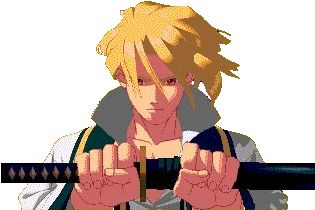
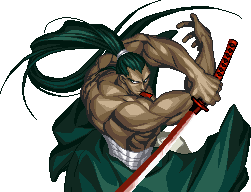
Left: Kaede, Last Blade 2.
Right: Genjuro, S.Showdown 4.N64 Mario64, Zelda: Ocarina of Time, Super Mario Kart 64 Arcade (excluding Neo Geo) 1943, Altered Beast, Asteroids, Captain Commando, Contra, Super Contra, Double Dragon, Dungeons and Dragons: Tower of Doom, Dungeons and Dragons: Shadow over Mystera, Final Fight, Frogger, Gauntlet II, Ghouls and Ghosts, Golden Axe, Gradius, Joust, Karnov, Marble Madness, Mario Bros., Moon Walker, Mortal Kombat 2, NBA Jam, R-Type 2, Shinobi, Street Fighter II, Street Fighter Alpha 3, Super Puzzle Fighter IIX, Teenage Mutant Ninja Turtles, Tempest, Tetris, X-Men vs. Street Fighter
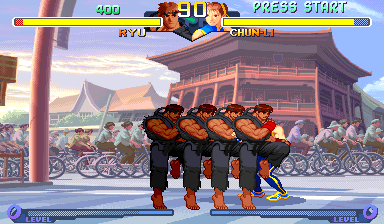
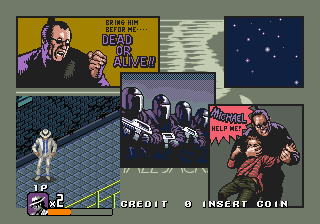
Here are some bookmark-worthy sites with information or tools that can improve your gaming experience.
M.U.G.E.N. is a freely distributed program for Windows that allows you to craft your own 2D fighting games. Almost every 2D fighting game follows the same template: flash-like introduction, demo screens, options screen, character select screen, music, eight or more characters, a Ryu-like character, a Zangief-like character, a Chun-Li-like character, special moves, throws, combos, super desperation moves, boss, ending. M.U.G.E.N. recognizes this pattern and allows you to focus on artwork and character development while it takes care of most programming details. Here are some neat screenshots. As the pictures show, you can mix any squad of characters you like from various games. You can also mix up backgrounds and life bars, or design your own.
M.U.G.E.N. can be downloaded from http://mugenchina.mgbr.net/. 6/11/2003 9:23PM: This concludes the emulation how-to. Hopefully you found it useful. I haven't received many comments about it since I wrote it about two years ago, and I took it down for a while. However, I did receive one e-mail from a very pleased netizen who used this webpage as a guide to emu-gamerize a computer as a gift for her friend, and apparently even burned a hardcopy of this site onto CD, for her friend's future reference. Thus I was motivated to restore the site and update it to 2003. send comments/corrections to wwu at ocf.berkeley.edu Correction credits:
| ||||||||||||||||||||||||